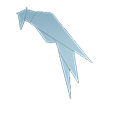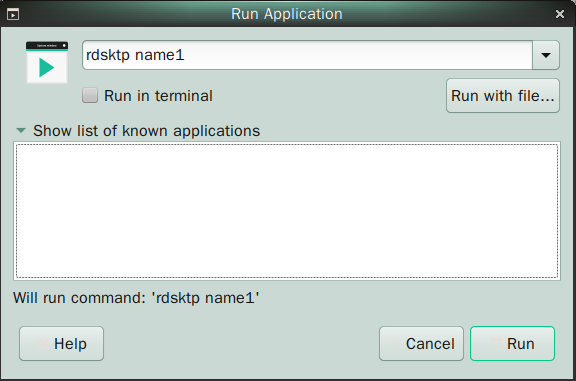远程windows一直是在使用rdesktop这个软件,比较轻量易用,命令行启动,功能基本足够。发个贴灌个水 
安装:
sudo apt install rdesktop
使用命令参考:
rdesktop -f 192.168.0.2 // 参数-f 全屏,ctl+alt+enter退出全屏
也可根据需求使用一些特定参数,有些参数比较长,我在.bash_alias增加了几个常用的适合自己的别名:
alias rdt='rdesktop -g1920x990 -0 -a24 '
alias rto='rdt -rclipboard:PRIMARYCLIPBOARD -rsound:local '
alias rtowdsk='rto -rdisk:HomeDsk=/home -rdisk:AllDsk=/media '
alias rtoadmin=' rtowdsk -uadministrator '
alias rto1314='rdt -uuser14 11.12.13.14:63389 -pxxxxxxxx &'
alias rto1317='rtoadmin -u 11.12.13.17:53389 -pxxxxxxxx &'
具体命令参考可查看命令帮助或baidu :)
$rdesktop
rdesktop: A Remote Desktop Protocol client.
Version 1.8.3. Copyright (C) 1999-2011 Matthew Chapman et al.
See http://www.rdesktop.org/ for more information.
Usage: rdesktop [options] server[:port]
-u: user name
-d: domain
-s: shell / seamless application to start remotly
-c: working directory
-p: password (- to prompt)
-n: client hostname
-k: keyboard layout on server (en-us, de, sv, etc.)
-g: desktop geometry (WxH)
-i: enables smartcard authentication, password is used as pin
-f: full-screen mode
-b: force bitmap updates
-L: local codepage
-A: path to SeamlessRDP shell, this enables SeamlessRDP mode
-B: use BackingStore of X-server (if available)
-e: disable encryption (French TS)
-E: disable encryption from client to server
-m: do not send motion events
-C: use private colour map
-D: hide window manager decorations
-K: keep window manager key bindings
-S: caption button size (single application mode)
-T: window title
-t: disable use of remote ctrl
-N: enable numlock syncronization
-X: embed into another window with a given id.
-a: connection colour depth
-z: enable rdp compression
-x: RDP5 experience (m[odem 28.8], b[roadband], l[an] or hex nr.)
-P: use persistent bitmap caching
-r: enable specified device redirection (this flag can be repeated)
'-r comport:COM1=/dev/ttyS0': enable serial redirection of /dev/ttyS0 to COM1
or COM1=/dev/ttyS0,COM2=/dev/ttyS1
'-r disk:floppy=/mnt/floppy': enable redirection of /mnt/floppy to 'floppy' share
or 'floppy=/mnt/floppy,cdrom=/mnt/cdrom'
'-r clientname=<client name>': Set the client name displayed
for redirected disks
'-r lptport:LPT1=/dev/lp0': enable parallel redirection of /dev/lp0 to LPT1
or LPT1=/dev/lp0,LPT2=/dev/lp1
'-r printer:mydeskjet': enable printer redirection
or mydeskjet="HP LaserJet IIIP" to enter server driver as well
'-r sound:[local[:driver[:device]]|off|remote]': enable sound redirection
remote would leave sound on server
available drivers for 'local':
alsa: ALSA output driver, default device: default
'-r clipboard:[off|PRIMARYCLIPBOARD|CLIPBOARD]': enable clipboard
redirection.
'PRIMARYCLIPBOARD' looks at both PRIMARY and CLIPBOARD
when sending data to server.
'CLIPBOARD' looks at only CLIPBOARD.
'-r scard[:"Scard Name"="Alias Name[;Vendor Name]"[,...]]
example: -r scard:"eToken PRO 00 00"="AKS ifdh 0"
"eToken PRO 00 00" -> Device in Linux/Unix enviroment
"AKS ifdh 0" -> Device shown in Windows enviroment
example: -r scard:"eToken PRO 00 00"="AKS ifdh 0;AKS"
"eToken PRO 00 00" -> Device in Linux/Unix enviroment
"AKS ifdh 0" -> Device shown in Windows enviroment
"AKS" -> Device vendor name
-0: attach to console
-4: use RDP version 4
-5: use RDP version 5 (default)
-o: name=value: Adds an additional option to rdesktop.
sc-csp-name Specifies the Crypto Service Provider name which
is used to authenticate the user by smartcard
sc-container-name Specifies the container name, this is usally the username
sc-reader-name Smartcard reader name to use
sc-card-name Specifies the card name of the smartcard to use