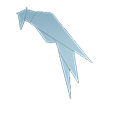处理一些批量调整配置的事,然而设备特殊无法用ansible,单个串行的登陆配置又觉得比较麻烦,于是搬了点网上找到的pexpect样例,结合当前的设备情况组装成了使用的脚本,未加异常处理等等,只是简单能用、用完结束做其它事去  。简单整理记录如下:
。简单整理记录如下:
#!/usr/bin/python
# -*- coding: UTF-8 -*-
# README:
# THIS IS FOR ××× Parameters Settings
#
# ENV: python2.7.14:
#
# Main --> ConnectToServerExec
#
# Execute After List ServerInfos and Fill Custom Commands.
#
import sys
import time
import pexpect
# This is the list of ××× Server Infomation
#
ServerInfos = [
# ××× IP address, UserName, Password.
# xxx
['192.168.0.31', 'administrator', '00000000'],
['192.168.0.32', 'administrator', '111111111'],
['192.168.0.33', 'administrator', '22222222'],
['192.168.0.34', 'administrator', '33333333'],
['192.168.0.35', 'administrator', '44444444'],
# ... Other ip\usernm\pwd etc...
]
# This is the list of xxxx Commands.
#
ServerCommands = [
# Command line.
'cd /dev/path/',
'command2exec',
'exit'
]
# Connect to Server and Execute commands.
def ConnectToServerExec():
for aServer in ServerInfos:
sshconstr = 'ssh -o StrictHostKeyChecking=no ' + aServer[1] + '@' + aServer[0] + ' '
print("-- "+ sshconstr)
print(" ")
print(" ")
sshcon = pexpect.spawn(sshconstr)
sshcon.logfile = sys.stdout
# [email protected]'s password:
sshcon.expect('password:')
sshcon.sendline(aServer[2])
for aCommand in ServerCommands:
# 命令行提示符是 />DEV->
sshcon.expect('>DEV->')
sshcon.sendline(aCommand)
return 0
# Main
if __name__ == '__main__':
print(" ")
print(time.strftime('%Y-%m-%d %H:%M:%S',time.localtime(time.time())))
print("-- Set xxx Info ----BEGIN ")
print(" ")
ConnectToServerIExec()
print(" ")
print("-- Set xxx Info ----END ")
print(time.strftime('%Y-%m-%d %H:%M:%S',time.localtime(time.time())))
print(" ")
相对于shell的expect处理区别不大,只是IDE用起来舒服一点