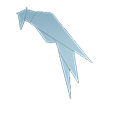原文内容很多,这里只列出了几个使用起来较为简单的工具
Rinetd:
安装:
sudo apt-get update
sudo apt-get install rinetd
rinetd 的配置文件在 /etc/rinetd.conf
编辑:
nano /etc/rinetd.conf
使用样例:
如要转发你的本地808端口到远程主机62.41.90.2的443端口:
添加0.0.0.0 808 62.41.90.2 443
然后重启rinetd:
/etc/init.d/rinetd restart
或
service rinetd restart
Socat:
安装:
sudo apt-get update
sudo apt-get install socat
使用样例:
如转发你的本地808端口到远程主机62.41.90.2的443端口:
执行
socat TCP4-LISTEN:808,fork TCP4:62.41.90.2:443
Redir:
安装:
sudo apt-get update
sudo apt-get install redir
使用样例:
如转发你的本地808端口到远程主机62.41.90.2的443端口:
redir --laddr=212.72.6.1 --lport=808 --caddr=62.41.90.2 --cport=443
Iptables
如转发你的本地808端口到远程主机62.41.90.2的443端口:
iptables -F -t nat
echo 1 >| /proc/sys/net/ipv4/ip_forward
iptables -t nat -A PREROUTING -p tcp -d localhost --dport 808 -j DNAT --to 62.41.90.2:443
iptables -t nat -A POSTROUTING -j MASQUERADE
列出改变的规则:
iptables -L -t nat