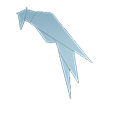系统右上角经常出现的系统通知是可以自定义发送的,命令notify-send
notify-send [OPTION?] <SUMMARY> [BODY] - create a notification
做一些批处理脚本的时候可以在末尾处增加一句命令调用给个通知,具体通知什么标题和内容自己定义。
先用它做了个脚本放在开机启动里面每天开机给个时长100秒的提示。
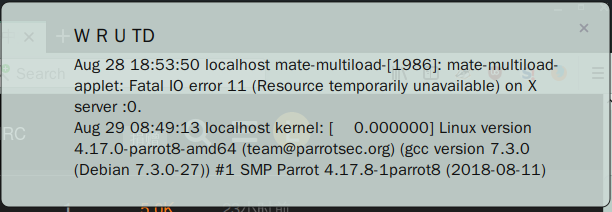
脚本如下:
#!/bin/bash
sudo notify-send -t 99999 "W R U TD" "$(sudo cat /var/log/messages| grep -C1 "`date | cut -b 5-10`" | head -n2 ) "
主要用来在早晨开机时顺便查看一下前一天晚上电脑运行到最晚是在什么时候。完整帮助如下:
$notify-send --help
Usage:
notify-send [OPTION?] <SUMMARY> [BODY] - create a notification
Help Options:
-?, --help Show help options
Application Options:
-u, --urgency=LEVEL Specifies the urgency level (low, normal, critical).
-t, --expire-time=TIME Specifies the timeout in milliseconds at which to expire the notification.
-a, --app-name=APP_NAME Specifies the app name for the icon
-i, --icon=ICON[,ICON...] Specifies an icon filename or stock icon to display.
-c, --category=TYPE[,TYPE...] Specifies the notification category.
-h, --hint=TYPE:NAME:VALUE Specifies basic extra data to pass. Valid types are int, double, string and byte.
-v, --version Version of the package.
它的option可以控制显示时间等