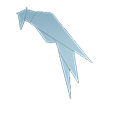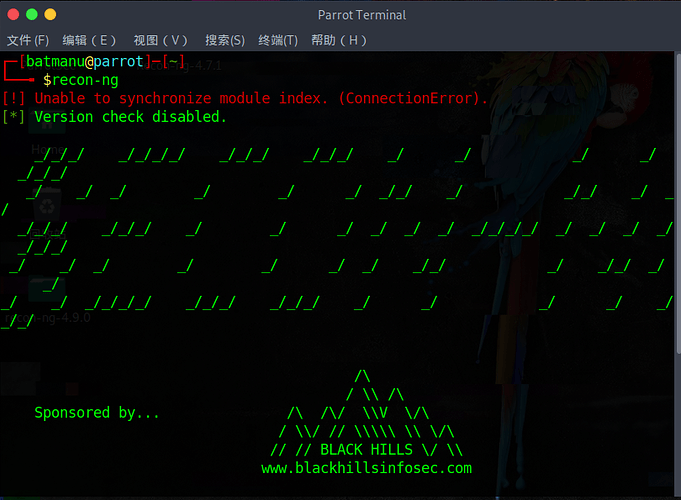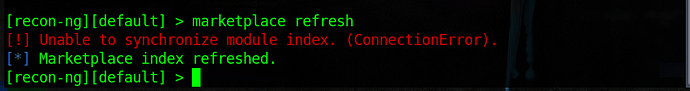因为墙严了啊,必须走代理才能更新模块
默认使用会在当前用户目录下创建.recon-ng文件夹
-w 不同的工作区
-r 加载重复性工作命令文件
Recon-ng支持tab联想功能,善用help和tab键
options list # 查看Recon-ng默认配置(不处于模块内可以使用此命令查看默认配置)
options set PROXY ip:端口 # 设置代理
options set USER-AGENT "Mozilla/5.0 (Macintosh; Intel Mac OS X 10_15_2) AppleWebKit/537.75.14 (KHTML, like Gecko) Version/7.0.3 Safari/7046A194A" # 设置User-Agent请求头
options unset USER-AGENT # 清空USER-AGENT设置
db schema # 查看数据表结构
1. modules search # 查看已安装哪些模块
2. marketplace refresh # 更新索引模块列表
3. marketplace search hackertarget # 搜索hackertarget模块索引
###
索引:
marketplace search 索引名称
例如:marketplace search companies-contacts
/* 表格第一行的D表示依赖关系,K *表示需要密钥 */
companies-contacts 公司到联系人
companies-domains 公司到域
companies-multi 公司到综合信息
contacts-contacts 联系人到联系人
contacts-credentials 联系人到凭证信息
contacts-domains 联系人到域名
contacts-profiles 联系人到注册配置文件
credentials-credentials 凭证到凭证
domains-companies 域到公司
domains-contacts 域名到联系人
domains-credentials 域名到凭证
domains-domains 域名到域名
domains-hosts 域名到主机
domains-vulnerabilities域名到漏洞信息
hosts-domains 主机到域名
hosts-hosts 主机到主机
hosts-locations 主机到地理位置
hosts-ports 主机到端口
import 导入
info_disclosure 信息披露
injection 注入
locations-locations 地理位置到地理位置
locations-pushpins 地理位置到pushpins
netblocks-companies 网段到公司
netblocks-hosts 网段到主机
netblocks-ports 网段到端口
ports-hosts 端口到主机
profiles-contacts 注册配置文件到联系人
profiles-profiles 注册配置文件到注册配置文件
profiles-repositories 注册配置文件到资料库
reporting 报告
repositories-profiles 资料库到注册配置文件
repositories-vulnerabilities 资料库到漏洞信息
###
4. marketplace install recon/domains-hosts/hackertarget # 根据Path路径安装hackertarget模块(或者marketplace install hackertarget)
5. marketplace install recon/domains-hosts/bing_domain_api # 根据Path路径安装bing_domain_api模块,此时会提示你未设置密钥,运行此模块可能失败
6. keys list # 查看模块需要的密钥列表
7. keys add bing_api xxxxxxxxxxxx # 添加必应密钥(不添加也无所谓,只是安装新模块总是有个警告信息而已)
8. modules load recon/domains-hosts/hackertarget # 加载模块
9. info # 加载模块之后,显示模块帮助信息
10. options set SOURCE sina.com # 设置扫描源
11. run # 运行扫描
12. input # 查看设置的扫描源
13. db query select * from hosts # 查看已存的数据
14. modules load reporting/html # 搜集内容导出html报告
15. options set CREATOR xxx # 设置创建者
16. options set CUSTOMER xxx # 设置客户
17. run # 运行导出
#. ctrl+l # 清屏
recon-ng -w sina
workspaces list # 查看工作区
###
brute_hosts # 字典破解子域名
hosts-hosts/resolve # 所有域名解析成ip地址
domains-hosts/netcraft # 查询域名
hosts-hosts/reverse_resolve # 所有的域名解析成主机名
info_disclosure/interesting_files # 指定的域名中查找一些隐私文件
recon/hosts-hosts/ipinfodb # 探测ip地址位置
domains-contacts/whois_pocs # whois邮件地址
domains-contacts/pgp_search # 公共PGP存储的邮件地址
contacts-credentials/hibp_paste # 根据邮件地址去搜索,看邮件密码有没有在某些地方泄露
path-to/command_injector # 命令注入,多用于木马文件
###
害,好吧 我刚才还在想是不是被墙了 谢谢
之前看了下安全牛的教程,试了下,就做了个笔记
我也是正看这个 试了一下 好多命令变了 而且模块默认不自带了