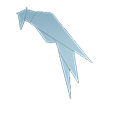最近在两个电脑之间互换硬盘,然后就涉及到分别重装了下双系统,第一台在初始设置的时候稍做了些记录整理到ansible-playbook脚本里面,然后第二台只要连网先安装个ansible再执行下脚本即可,直接上放在git上的脚本(git上usernames用户下prj项目的initdeb.yml):
---
#ansible-pull -U https://github.com/usernames/prj initdeb.yml
- hosts: localhost
become: root
#sudo: yes
vars:
inst: [chromium,font-manager,fonts-wqy-microhei,fonts-wqy-zenhei,sshpass,python-lockfile-doc,ipython3,python-netaddr-docs,filezilla,kazam,rdesktop,htop,screen,iptraf,expect,vim,vim-gtk,vim-doc,wget,curl,dstat,w3m,im-switch,fcitx,fcitx-bin,fcitx-libs,fcitx-libs-dev,fcitx-table-wbpy,fcitx-config-common,fcitx-config-gtk,fcitx-data,fcitx-frontend-gtk2,fcitx-frontend-gtk3,fcitx-frontend-qt4,fcitx-frontend-qt5,fcitx-frontend-all,fcitx-modules,fcitx-module-lua,fcitx-module-dbus,fcitx-module-x11,fcitx-table,fcitx-ui-classic]
# fcitx-module-kimpanel
tasks:
- name: Run the equivalent of "apt-get update" as a separate step
tags: aptupd
apt:
update_cache: yes
- name: InstallSoftware
tags: aptinst
apt: name={{ inst }} state=latest
- name: Update all packages to the latest version
tags: aptupgrd
apt:
upgrade: dist
- name: Remove dependencies that are no longer required
tags: aptrm
apt:
autoremove: yes
- name: Remove useless packages from the cache
tags: aptcln
apt:
autoclean: yes
# Set sshd not use DNS
#
- name: Sshd_Not_Use_DNS
tags: sshd
lineinfile:
backrefs: yes
path: /etc/ssh/sshd_config
regexp: "^.*UseDNS.*$"
line: "UseDNS no"
- name: Sshd_Not_Check_Key
tags: sshd
lineinfile:
backrefs: yes
path: /etc/ssh/ssh_config
regexp: "^.*StrictHostKeyChecking.*$"
line: "StrictHostKeyChecking no"
- name: Sshd_Service_Restart
tags: sshd
service:
name=sshd
state=restarted
enabled=yes
- name: Get_Sshd_cfg
tags: sshd
shell:
cat /etc/ssh/sshd_config /etc/ssh/ssh_config | grep -E "UseDNS|StrictHostKeyChecking"
register: sshdRst
- name: Get_Sshd_cfg_Rst
tags: sshd
debug:
msg: "{{sshdRst.stdout_lines}}"
# Set His Info
#
- name: Set_History
tags: history
blockinfile:
marker: "#{mark} Set History Parameter"
path: /etc/profile
insertafter: "EOF"
block: "export HISTTIMEFORMAT='%F %T '"
- name: Get_History
tags: history
shell:
"cat /etc/profile | grep -C1 'HISTTIMEFORMAT' "
register: profHis
- name: DebugInfo_Get_profileHIS
tags: history
debug:
msg: "{{profHis.stdout_lines}}"
# Set Default Multi-user
#
- name: Default_MultiUser
tags: cmdline
shell:
" systemctl set-default multi-user.target "
- name: Get_Default_MultiUser
tags: cmdline
shell:
" systemctl get-default "
register: syRst
- name: Get_Selinux_Rst
tags: cmdline
debug:
msg: "{{syRst.stdout_lines}}"
# Delete VirNet
#
- name: Delete_virnet
tags: virnet
shell:
" virsh net-destroy default "
ignore_errors: yes
- name: Destroy_virnet
tags: virnet
shell:
" virsh net-undefine default "
register: virRst
ignore_errors: yes
- name: Get_virnet
tags: virnet
debug:
msg: "{{virRst.stdout_lines}}"
ignore_errors: yes
顺序大概是先更新一下软件包,然后个性习惯设置:包括ssh、设置命令行历史记录格式、最后是从centos移过来的初始安装带kvm时删除自带的网段可忽略,如有其它个性化需求自行增加即可。